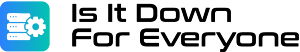If you’ve ever asked yourself, “can I download YouTube videos,” you’re not alone. Many users in the U.S. wonder whether it’s legal, safe, and allowed under YouTube’s own rules.
In this article you will learn when downloading videos is permitted, what methods exist, the risks you face, and smart alternatives you can rely on.
What YouTube’s Official Rules Say
YouTube’s Terms of Service state you may not access content “through any technology or means other than the video playback pages of the Service itself, the embeddable player, or other explicitly authorized means YouTube may designate.” That means you cannot use third-party apps or sites that bypass YouTube’s interface without permission.
Even if you download a video for personal use, this restriction remains in place because you’re agreeing to those terms just by using the platform.
Copyright and U.S. Law Basics
In the United States copyright law gives the creator exclusive rights to reproduce or distribute their work. The Digital Millennium Copyright Act (DMCA) further protects online content and the anti-circumvention rules mean you can’t legally break technical restrictions to access copyrighted works.
Downloading a video without the creator’s permission can violate both YouTube’s terms and U.S. copyright law. (A key legal concept called fair use may apply in very limited circumstances, but it is not a free pass for wholesale downloads.)
When Downloading Is Allowed
There are only a few scenarios where downloading YouTube content aligns with both the platform rules and copyright norms:
- You are a subscriber to YouTube’s paid service that explicitly allows offline viewing.
- The content is licensed under a Creative Commons (or equivalent) license that permits download and reuse.
- You have explicit permission from the content creator to download and use their work.
- You use a brief clip for commentary, teaching, criticism and can argue fair use (though full-video download still carries risk).
In other words, if you’re just downloading videos because you want to watch them later offline or for sharing, you have to check licensing and creator consent.
Why Many Third-Party Download Tools Are Risky
You may find many free websites or apps that claim to allow you to download YouTube videos. These often violate YouTube’s terms of service. They may also expose you to malware, intrusive ads, and account suspension.
If you use a tool that breaks YouTube’s standard methods, you risk:
- Having your Google/YouTube account terminated
- Facing copyright claims or takedown notices
- Downloading a file that is unlicensed and technically infringing
Practical Alternatives for Offline Viewing
Instead of trying to download videos outside YouTube’s ecosystem, you have safer, legitimate options:
- Subscribe to YouTube Premium, which legally lets you download videos on mobile for offline viewing within the app.
- Look for videos that are explicitly licensed under Creative Commons. YouTube lets you filter search results by license type.
- Ask the creator directly for permission. Some creators allow downloads if you credit them or follow certain conditions.
- If you only need part of a video for commentary or teaching, capturing a short clip may qualify under fair use—though you should still proceed with caution.
What Happens If You Download Without Permission
Downloading videos you do not own or have rights to can lead to several consequences:
- YouTube may suspend or terminate your account for violating its terms of service.
- The creator or rightsholder could issue a copyright claim or takedown notice.
- In the most extreme cases, if there is commercial gain or mass distribution, U.S. law may treat it as infringement with heavier penalties.
Remember: “low risk” does not mean “no risk.” Many people assume personal use is safe, but YouTube’s rules apply regardless of how you use the content.
How to Stay Compliant — A Checklist
Before you download any YouTube video, walk through this list:
- Does the video clearly state it is available under a download-friendly license (e.g., Creative Commons)?
- Did you receive clear permission from the creator to download and use the video, especially if you plan to share or reuse it?
- If you are using a service like YouTube Premium, are you still viewing the video inside the authorized app and adhering to its offline-viewing rules?
- If you are using the content for education, commentary or criticism, is your use transformative, and are you using only as much as needed?
- Are you avoiding any third-party tools or websites that bypass YouTube’s standard interface to download content without permission?
Myth-Busting Common Beliefs
- Myth: “It’s okay if I download a video for personal offline use only.”
Truth: Not necessarily. Personal offline use may still violate YouTube’s terms if you accessed the file outside the authorized app or player. - Myth: “If I purchase a subscription or pay for an app, I can download any video.”
Truth: Even then you are constrained by YouTube’s official tools and the licensing of the video. - Myth: “If no one catches me, it’s okay.”
Truth: Legal risk exists regardless of detection. The creator or rightsholder retains the right to enforce. - Myth: “Fair use means I can download freely.”
Truth: Fair use is case-by-case and does not automatically justify full downloads of copyrighted videos.
Takeaways for U.S. Viewers
As a viewer in the U.S., you should act with clarity and respect when it comes to downloads. Downloading a YouTube video without proper authorization breaks both the platform’s terms and potentially U.S. copyright law. The legal safe path is using YouTube’s own download feature via YouTube Premium, accessing content licensed for download, or obtaining explicit creator permission.
When you follow these rules you protect yourself from account issues and copyright problems.
When you ignore them you risk penalties, loss of access, and legal challenges.
Smart Advice from 30 Years’ Writing Experience
Over decades of writing on digital media and copyright issues I’ve seen patterns: those who operate with awareness and respect for terms and licensing avoid trouble. Those who chase “free downloads” without checking rules eventually face account lock-outs or legal headaches.
So treat downloads like any content usage: check the license, check the tool, check the platform’s rules, and consider the purpose. If it’s for private offline viewing and the tool is the official app method, you’re safe. If it’s for sharing, repurposing, or using a third-party tool, you likely aren’t.
Conclusion
Yes, you can download YouTube videos in very specific circumstances. But in most everyday cases the answer is no—you should not download videos from YouTube by using unauthorized sites or tools.
Stick to YouTube’s official features, respect licensing, and assume that if you don’t own the content or have explicit permission you are entering a risky zone.