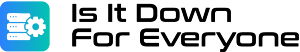Is Twitch Down Right Now?
Get real-time status updates for Twitch services. Check if Twitch is experiencing outages or if it's just you.
Instant Website Status
Website Status
Geo Location Status
Uptime History (Response Time)
Twitch Status
Real-time monitoring of Twitch services from multiple global locations
All Twitch services are functioning normally. No issues detected at this time.
Performance Analytics
Track Twitch's performance and reliability over time
30-Day Performance Overview
Common Twitch Issues & Solutions
Troubleshoot frequent problems with step-by-step guides
Streaming Issues
Problems with live streaming can be frustrating for streamers. Follow these steps to resolve common streaming issues.
Chat Issues
If you're having trouble with Twitch chat, try these solutions to restore normal functionality.
Playback Issues
If you're experiencing problems watching streams or VODs, try these troubleshooting steps.
Frequently Asked Questions
Everything you need to know about Twitch status and troubleshooting
• Check Twitch's official status page at status.twitch.tv for updates
• Follow Twitch Support on Twitter (@TwitchSupport) for announcements
• Check third-party status sites like Downdetector for user reports
• Consider using alternative streaming platforms temporarily
Most Twitch outages are resolved within a few hours, but major technical issues may take longer to fix.
• Look at the status indicator at the top of this page - if it shows "All Systems Operational," the issue is likely on your end
• Check the metrics section for response times and uptime percentages
• Ask friends or check social media to see if others are experiencing issues
• Try accessing Twitch from a different network or device
• Visit third-party status sites for additional confirmation
If our status shows issues but you're not experiencing problems, it might be a regional outage affecting specific areas.
• Server Overload: During major events or when popular streamers go live
• Technical Issues: Software bugs, database problems, or infrastructure failures
• DDoS Attacks: Distributed denial-of-service attacks targeting Twitch's servers
• Network Outages: Issues with internet service providers or CDNs
• Planned Maintenance: Scheduled updates and system improvements
Twitch has experienced several notable outages during major gaming events and when popular streamers return from breaks, causing massive spikes in viewership.
• Our Alert System: Sign up for email or SMS notifications on our status page
• Twitch Status Page: Subscribe to updates at status.twitch.tv
• Twitch Support: Follow @TwitchSupport on Twitter for service announcements
• Third-Party Services: Use services like Downdetector for outage notifications
• Browser Extensions: Install browser extensions that monitor website status
We recommend using multiple notification methods to ensure you don't miss important updates about Twitch's service status.
Stay Informed About Twitch Status
Get real-time alerts and historical data for Twitch and other popular services