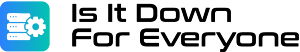The internet is a complex network of requests and responses, and at the heart of this communication lies the HTTP protocol. Among the many status codes that HTTP uses to communicate the outcome of a request, the HTTP 400 Bad Request error is one of the most common yet often misunderstood. This blog post dives deep into the HTTP 400 status code, exploring its causes, implications, troubleshooting steps, and best practices for developers and users alike. Whether you’re a web developer, a site administrator, or simply a curious user, this guide will provide a thorough understanding of the 400 Bad Request error and how to handle it effectively.
What is an HTTP Status Code?
HTTP status codes are three-digit numbers returned by a server in response to a client’s request made to a website or API. These codes indicate whether a request was successful, redirected, or encountered an error. They are grouped into five categories:
- 1xx (Informational): The request was received, and the server is continuing to process it.
- 2xx (Success): The request was successfully received, understood, and accepted (e.g., 200 OK).
- 3xx (Redirection): The client must take additional action to complete the request (e.g., 301 Moved Permanently).
- 4xx (Client Errors): The request contains bad syntax or cannot be fulfilled (e.g., 400 Bad Request).
- 5xx (Server Errors): The server failed to fulfill a valid request (e.g., 500 Internal Server Error).
The 400 Bad Request falls under the 4xx category, indicating that the issue originates from the client side—meaning something in the request itself is incorrect or malformed.
What Does HTTP 400 Bad Request Mean?
The HTTP 400 Bad Request status code indicates that the server cannot process the request due to a client-side error. This could be due to invalid syntax, malformed request data, or other issues that prevent the server from understanding or fulfilling the request. Unlike server-side errors (5xx), which point to problems with the server, a 400 error suggests that the client (e.g., a browser, API client, or application) sent a request that the server could not interpret.
In simpler terms, the server is essentially saying, “I don’t understand what you’re asking for because your request is incorrect or incomplete.”
Key Characteristics of a 400 Bad Request
- Client-Side Issue: The error is caused by the client’s request, not the server.
- Non-Specific Error: The 400 status code is a catch-all for client errors that don’t fit more specific 4xx codes, such as 401 (Unauthorized) or 404 (Not Found).
- Temporary or Permanent: Depending on the cause, the issue might be resolved by correcting the request or may require developer intervention.
Common Causes of HTTP 400 Bad Request
Understanding why a 400 Bad Request occurs is the first step toward resolving it. Below are some of the most common reasons for this error.
1. Malformed URL
A URL that is incorrectly formatted or contains invalid characters can trigger a 400 error. For example:
- Incorrect Syntax: A URL with spaces, unencoded special characters (e.g., #, %), or invalid query parameters.
- Example: http://example.com/page?name=john doe (space in the name) should be http://example.com/page?name=john%20doe.
2. Invalid or Missing Headers
HTTP headers provide metadata about the request, such as content type or authentication tokens. If headers are missing, incorrectly formatted, or contain invalid values, the server may respond with a 400 error.
- Example: Sending a JSON request without specifying Content-Type: application/json.
3. Corrupted or Oversized Request Data
If the request body (e.g., form data, JSON payload) is too large, corrupted, or improperly structured, the server may reject it.
- Example: Sending a JSON object with missing brackets or incorrect syntax, like { “name”: “John”, “age”: }.
4. Invalid Cookies or Session Data
Cookies or session tokens that are expired, corrupted, or incompatible with the server can lead to a 400 error.
- Example: A website expecting a specific cookie format but receiving an outdated or tampered cookie.
5. Incorrect API Parameters
When making API requests, incorrect or missing parameters (e.g., query strings, form fields, or JSON properties) can cause a 400 error.
- Example: An API expects a user_id parameter, but the request omits it or provides an invalid value.
6. Client-Side Bugs
Programming errors in the client application, such as incorrect request formatting or logic errors, can result in a malformed request.
- Example: A JavaScript function sending an HTTP request with an undefined variable in the payload.
7. Security or Validation Restrictions
Some servers enforce strict validation rules or security measures (e.g., rejecting requests with suspicious characters to prevent injection attacks), which can trigger a 400 error if the request doesn’t comply.
- Example: A server rejecting a request containing a query string with SQL-like syntax.
How Users Encounter a 400 Bad Request
For end users, a 400 Bad Request typically appears as an error message in their browser or application. The exact message varies depending on the server, but common variations include:
- “400 Bad Request”
- “Bad Request – Invalid URL”
- “HTTP Error 400: The request could not be understood by the server”
- “The server cannot process the request due to invalid syntax”
In some cases, the server may provide additional details, but many 400 errors are generic, leaving users puzzled about what went wrong. For developers, APIs often return a 400 status code with a JSON response containing error details, such as:
{
"error": "Bad Request",
"message": "Missing required parameter: user_id"
}Troubleshooting HTTP 400 Bad Request
Resolving a 400 Bad Request requires identifying whether the issue lies with the client (user or application) or the server configuration. Below are steps for both users and developers to troubleshoot and fix the error.
For End Users
If you’re browsing a website or using an application and encounter a 400 Bad Request, try these steps:
1. Check the URL
- Ensure the URL is correct and free of typos.
- If you manually entered the URL, verify that it uses the correct protocol (http:// or https://) and domain.
- Replace spaces or special characters with their encoded equivalents (e.g., %20 for spaces).
2. Refresh the Page
- A temporary glitch may have caused the error. Press F5 or refresh the page to try again.
3. Clear Browser Cache and Cookies
- Corrupted cookies or cached data can cause a 400 error. Clear your browser’s cache and cookies:
- In Chrome: Settings > Privacy and Security > Clear Browsing Data.
- In Firefox: Options > Privacy & Security > Cookies and Site Data > Clear Data.
4. Try a Different Browser or Device
- Test if the error occurs in another browser (e.g., switch from Chrome to Firefox) or on a different device to rule out browser-specific issues.
5. Contact the Website Owner
- If the error persists, it may be a server-side issue. Contact the website’s support team and provide details about the error, including the URL and steps to reproduce it.
For Developers
Developers dealing with a 400 Bad Request in an application or API integration can follow these steps:
1. Review the Request
- Check URL: Ensure the URL is correctly formatted and includes all required query parameters.
- Inspect Headers: Verify that all necessary headers (e.g., Content-Type, Authorization) are included and valid.
- Validate Payload: If sending data (e.g., JSON, form data), ensure it is properly structured and adheres to the API’s schema.
2. Use Debugging Tools
- Browser Developer Tools: Use the Network tab in Chrome DevTools or Firefox Developer Tools to inspect the request and response details.
- API Testing Tools: Tools like Postman or curl can help simulate requests and identify issues with headers, parameters, or payloads.
- Logs: Check server or application logs for detailed error messages.
3. Validate Against API Documentation
- Compare your request with the API’s documentation to ensure all required parameters, formats, and authentication methods are correct.
- Look for specific error messages in the response body for clues about what went wrong.
4. Test with Minimal Requests
- Simplify the request to isolate the issue. For example, send a basic GET request or a minimal JSON payload to see if the error persists.
5. Check Server-Side Validation
- If you control the server, review its validation logic. Ensure it isn’t overly restrictive or rejecting valid requests due to misconfigured rules.
6. Handle Edge Cases
- Account for edge cases like large payloads, special characters, or rate limits that might trigger a 400 error.
Best Practices to Avoid HTTP 400 Bad Request
Preventing 400 Bad Request errors requires proactive measures from both developers and server administrators. Here are some best practices:
For Developers
- Validate Input Before Sending Requests
- Use client-side validation to ensure data is correctly formatted before sending it to the server.
- Example: Validate form fields or JSON payloads using libraries like Joi or Yup.
- Follow API Specifications
- Adhere to the API’s documentation for required parameters, headers, and data formats.
- Use tools like Swagger or OpenAPI to generate client code that complies with the API’s schema.
- Implement Error Handling
- Handle 400 errors gracefully in your application by displaying user-friendly messages instead of raw error codes.
- Example: Show “Please enter a valid email address” instead of “HTTP 400 Bad Request.”
- Encode URLs Properly
- Use functions like encodeURIComponent() in JavaScript to encode query parameters and avoid invalid characters.
- Test Extensively
- Test your application with various inputs, including edge cases (e.g., empty fields, special characters, oversized payloads).
- Use automated testing tools like Jest or Postman to simulate requests.
For Server Administrators
- Provide Descriptive Error Messages
- Return detailed error messages in the response body to help clients understand what went wrong.
- Example: Instead of a generic “400 Bad Request,” return { “error”: “Missing required field: email” }.
- Implement Robust Validation
- Use server-side validation to catch malformed requests early, but avoid overly strict rules that reject valid requests.
- Example: Allow encoded special characters in URLs unless they pose a security risk.
- Log Errors
- Log 400 errors with details about the request (e.g., URL, headers, payload) to aid in debugging.
- Update Documentation
- Ensure API or website documentation is clear about expected request formats, required parameters, and common errors.
- Monitor and Rate-Limit
- Monitor for recurring 400 errors to identify patterns (e.g., a buggy client application).
- Implement rate-limiting to prevent abuse that could lead to malformed requests.
Real-World Examples of HTTP 400 Bad Request
To illustrate how 400 Bad Request errors occur in practice, here are a few scenarios:
Scenario 1: Web Form Submission
A user submits a form on a website, but the server returns a 400 error because the email field contains invalid characters (e.g., user@exam@ple.com). The developer can fix this by:
- Adding client-side validation to check email format before submission.
- Returning a clear error message, such as “Invalid email format.”
Scenario 2: API Request
A developer sends a POST request to an API but forgets to include the Content-Type: application/json header. The server responds with a 400 error. The fix involves:
- Adding the correct header to the request.
- Checking the API documentation to ensure all headers are included.
Scenario 3: Malformed URL
A user clicks a broken link (http://example.com/page?id=12 34) containing a space in the query parameter. The server returns a 400 error. The solution is:
- Encoding the URL properly (http://example.com/page?id=12%2034).
- Ensuring the website generates valid URLs.
Conclusion
The HTTP 400 Bad Request error is a common yet solvable issue in web communication. By understanding its causes—such as malformed URLs, invalid headers, or incorrect data—users and developers can take targeted steps to resolve it. For users, simple actions like checking the URL or clearing cookies often suffice. For developers, thorough validation, adherence to API specifications, and robust error handling are key to preventing and fixing 400 errors.
By following best practices and leveraging debugging tools, you can minimize the occurrence of 400 Bad Request errors and ensure a smoother experience for both clients and servers. Whether you’re building an API, managing a website, or simply browsing the web, a solid understanding of the 400 status code empowers you to navigate and resolve issues effectively.