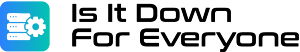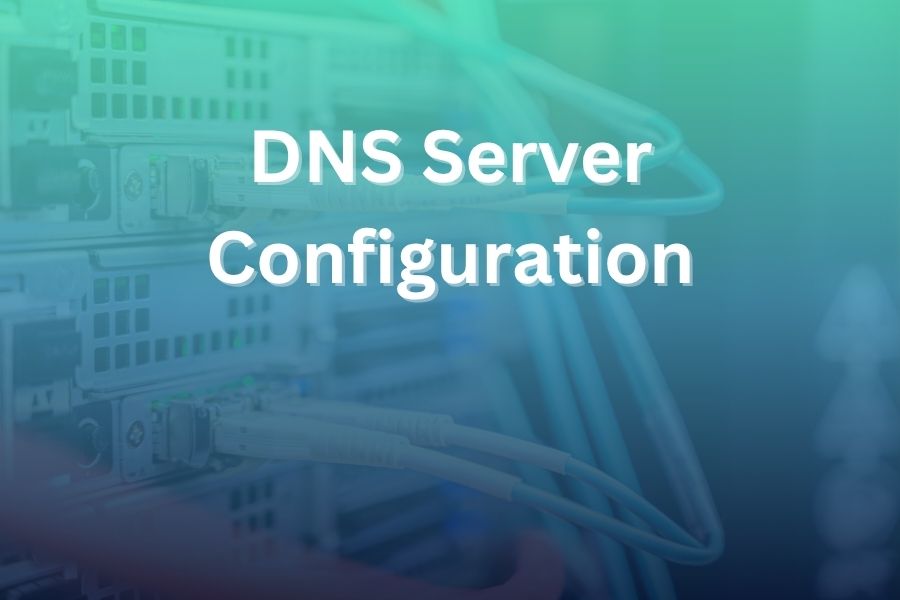Configuring a DNS server correctly is essential for maintaining fast, secure, and reliable name resolution across your network. When you set up a DNS server correctly, you improve performance, stability, and the overall user experience.
This becomes especially important in workplaces, data centers, and any environment where many devices rely on accurate lookups every second. In this article, you will learn how to set up a DNS server, configure zones, apply security best practices, improve performance, and troubleshoot issues with confidence.
Understanding the Role of a DNS Server
A DNS server converts easy-to-read domain names into machine-readable IP addresses so devices can communicate without manually typing numeric values. Without DNS, users would struggle to browse the web or reach internal resources.
You typically use at least one primary DNS server and one secondary server for redundancy. A well-configured system ensures smooth name resolution, minimal downtime, and efficient network operations.
Preparation Before DNS Configuration
Before you begin, assign a static IP address to the server and verify its hostname. Update the operating system to the latest security patches. Plan your zones, domain names, and record structure ahead of time.
Determine which clients will rely on this DNS server and decide whether you will use forwarders or handle all queries directly. Good preparation reduces configuration errors and helps create a stable DNS environment from day one.
Creating Forward and Reverse Lookup Zones
The forward lookup zone maps hostnames to IP addresses. This is the core of DNS. Once that is set, create a reverse lookup zone to map IP addresses back to hostnames.
This assists with diagnostics, authentication, and better network management. Each zone needs an SOA record, NS records, and essential A records. If you manage email, you also set up MX records. These zones form the backbone of your DNS server.
Configuring DNS on Windows Server and Linux
On Windows Server, add the DNS Server role through Server Manager and open the DNS Manager console to configure zones and settings. On Linux with BIND, install the required packages and edit the primary configuration files such as named.conf.
Define your zones, specify your options, and point the server to valid root hints or forwarders. Both Windows and Linux require you to verify interface bindings and confirm that the server responds correctly to queries.
Setting Up Forwarders and Caching
Forwarders allow your DNS server to pass external queries to another DNS resolver. This improves performance and reduces unnecessary query processing. Caching stores responses so future lookups happen faster.
Set proper TTL values to keep information fresh. A well-managed caching system improves overall speed and reduces network load, especially during peak usage hours.
Applying Security Best Practices
Good DNS security prevents unauthorized access and reduces the risk of attacks. Lock down recursive queries so only internal clients can use them. Enable detailed logging to monitor unusual activities.
Implement DNSSEC if you manage authoritative zones to validate the authenticity of responses. Consider encrypted DNS options such as DNS over TLS or DNS over HTTPS when serving remote or mobile clients. Regular monitoring helps detect suspicious patterns early.
Ensuring Redundancy and High Availability
Never rely on only one DNS server. Deploy a primary and a secondary server to guarantee availability if one server fails. Secondary servers receive zone transfers from the primary and provide continuity.
Consider placing secondary servers in different geographic areas or data centers for better resilience. Proper redundancy prevents service disruptions and improves reliability during outages.
Monitoring Performance and Key Metrics
Track query times, CPU load, memory usage, and cache hit rate. A higher cache hit rate means your server resolves repeat queries faster. Use diagnostic tools like dig and nslookup to test response behavior. Slow resolution times may indicate hardware bottlenecks, misconfigured TTL values, or saturated network connections. Monitoring helps you identify issues early and optimize performance as needed.
Setting Up Clients to Use Your DNS Server
Once your DNS server is ready, configure your devices, routers, and firewalls to point to it. Internal machines should list your DNS server as the primary resolver. For remote users connecting through VPN, ensure the VPN server pushes your DNS settings to their devices. Clear instructions and documentation help avoid misconfigurations among employees or network users.
Troubleshooting DNS Issues
When lookups fail, start by checking if the DNS server is reachable and responding. Verify zone configuration, record accuracy, and forwarder behavior. Use simple testing commands to isolate the issue and confirm whether the problem is on the server or client side. Most DNS problems come from incorrect records, expired zones, or network routing issues. A structured troubleshooting approach solves problems quickly.
Advanced DNS Concepts for Modern Networks
You may want to implement split-horizon DNS, where internal and external users see different information for the same domain. You can also create multiple zones for different departments or projects. Round-robin DNS helps distribute traffic across multiple servers, though cache behavior means distribution is approximate. Advanced features allow your DNS server to scale with your organization’s growth.
Ongoing DNS Maintenance
Review your DNS records regularly and remove anything outdated. Renew certificates for encrypted DNS setups. Update DNS software to patch vulnerabilities. Revisit TTL settings, forwarder lists, and root hints yearly to ensure everything still performs well. Regular backups of zone files and configuration settings give you a safety net in case of failure. Maintenance protects your DNS from outages and performance loss.
Conclusion
DNS server configuration requires planning, proper setup of zones, careful tuning of performance settings, strong security practices, and consistent maintenance.
When you follow these best practices you build a resilient, fast, and dependable DNS environment that supports users and systems without interruption. Proper DNS configuration is a long-term investment in network stability, performance, and security.