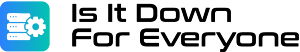In today’s digital landscape, website downtime can be catastrophic for businesses of all sizes. Whether you’re running an e-commerce store, a corporate site, or a personal blog, ensuring your website remains accessible is crucial. Preventing website downtime isn’t just about avoiding technical glitches; it’s about safeguarding revenue, reputation, and customer trust. According to recent data, Global 2000 companies are losing a staggering $400 billion annually due to downtime, representing about 9% of their revenues. This guide will delve into the causes of downtime, its impacts, and proven strategies to keep your site up and running smoothly.
Understanding Website Downtime
Website downtime occurs when your site becomes unavailable to users, often resulting in error messages like “503 Service Unavailable” or a complete failure to load. It’s more than a minor inconvenience—it’s a direct hit to your online presence. In 2025, with increasing reliance on web services, even brief outages can lead to significant losses.
What is Website Downtime?
At its core, website downtime refers to any period when your site isn’t responding to requests. This can be measured in terms of uptime percentage; for instance, 99.9% uptime means about 8.76 hours of downtime per year. Recent reports indicate that average API uptime has dropped to 99.46% between Q1 2024 and Q1 2025, leading to 60% more downtime year-over-year. Downtime can be planned (like during maintenance) or unplanned (due to failures), but the focus here is on preventing the latter.
Understanding the metrics is key. Tools track response times, error rates, and availability. For example, if your site takes longer than expected to load, it might not be fully down but could feel like it to users. Statistics show that 3% of mobile users abandon sites that take over one second to load, highlighting how perceived downtime affects engagement.
The Impact of Website Downtime on Business
The consequences of downtime are multifaceted. Financially, small businesses face costs ranging from $137 to $427 per minute, while larger enterprises can lose up to $16,000 per minute. For a mid-sized company with 20 employees and $5 million in revenue, an hour of downtime could cost $3,362, escalating to $27,000 per day, excluding recovery expenses.
Beyond dollars, there’s reputational damage. Research reveals that 25-40% of customers abandon a business after experiencing three or more hours of downtime, with rates climbing to 60-80% after 24 hours. In an era where trust is paramount, repeated outages can erode customer loyalty and SEO rankings, as search engines penalize unreliable sites.
Productivity suffers too. Internal teams can’t access tools, leading to halted operations. The “State of Resilience 2025” report notes per-outage losses from $10,000 to over $1,000,000, emphasizing the need for robust prevention. These impacts underscore why preventing website downtime should be a top priority.
Common Causes of Website Downtime
To prevent downtime, you must first identify its root causes. From hardware failures to cyber threats, various factors can bring a site to its knees.
Server and Hardware Issues
Servers are the backbone of your website, and their failure is a leading cause of downtime. Hardware malfunctions account for 52% of outages, while power issues contribute 81%. Overheating, lack of maintenance, or unstable power supplies can lead to crashes. For instance, if your server isn’t properly cooled or powered, it might shut down during peak loads.
Network issues, like connectivity problems or router failures, exacerbate this. Routine maintenance neglect, seen in 78% of cases, often leads to preventable breakdowns. Keeping equipment clean and monitored is essential.
Traffic Spikes and Overload
Sudden surges in traffic, such as during sales or viral events, can overwhelm servers. Without proper scaling, this leads to slowdowns or crashes. E-commerce sites are particularly vulnerable, as peak traffic can cause downtime if resources aren’t allocated dynamically.
Load balancing helps distribute traffic, but without it, a single point of failure emerges. Statistics show that inadequate capacity planning is a common culprit in traffic-related outages.
Cyber Attacks and Security Breaches
Cyber threats like DDoS attacks flood servers with requests, causing denial of service. In 2025, with rising sophistication, these attacks are more frequent. Software bugs or corruption (34% of outages) often stem from unpatched vulnerabilities.
Human error, including misconfigurations, also plays a role. Enabling two-factor authentication and regular security checks can mitigate these risks.
Human Error and Software Glitches
Mistakes during updates or configurations can take sites offline. Outdated software invites exploits, while improper coding leads to errors. Regular audits are crucial to catch these before they escalate.
Strategies to Prevent Website Downtime
Preventing downtime requires a proactive approach. Here are key strategies drawn from industry best practices.
Choosing a Reliable Hosting Provider
Start with a host known for high uptime, like those offering 99.99% guarantees. Look for providers with robust infrastructure, redundant servers, and global data centers. Cloud hosting from AWS or Google Cloud allows auto-scaling, reducing overload risks.
Evaluate support, SLAs, and reviews. A good host minimizes server issues through advanced hardware and maintenance.
Implementing Redundancy and Failover Systems
Redundancy means having backups for every component. Use multiple servers in different locations; if one fails, traffic reroutes automatically. Failover systems switch to backups seamlessly.
For databases, replication ensures data availability. This setup can prevent up to 90% of hardware-related downtime.
Regular Maintenance and Updates
Schedule routine checks for software updates, plugin patches, and content refreshes. Automate where possible to avoid human error. Cleaning databases and optimizing code improves performance, preventing slowdowns that mimic downtime.
Monitor equipment for overheating or power issues. Weekly backups and testing restore processes are non-negotiable.
Monitoring and Alert Systems
Real-time monitoring tools like Uptrends or New Relic track performance metrics. Set alerts for anomalies, allowing quick intervention.
Dashboards provide insights into traffic, errors, and response times. Proactive monitoring can reduce downtime by 50% or more.
Load Balancing and Auto-Scaling
Distribute traffic across servers with load balancers. Auto-scaling adjusts resources based on demand, ideal for spikes.
CDNs like Cloudflare cache content globally, reducing server load and improving speed. This not only prevents overload but enhances user experience.
Security Measures to Ward Off Attacks
Implement DDoS protection, firewalls, and SSL certificates. Regular scans for vulnerabilities and two-factor authentication are essential.
Use WAFs to block malicious traffic. Training staff on security best practices minimizes human-induced risks.
Tools and Technologies for Maximum Uptime
Leverage specialized tools to bolster your prevention efforts.
Monitoring Tools
Tools like Pingdom, Datadog, or Site24x7 offer comprehensive monitoring. They check uptime from multiple locations, alerting on issues. Integration with Slack or email ensures rapid response.
Content Delivery Networks (CDNs)
CDNs such as Akamai or Cloudflare distribute content, reducing latency and absorbing attacks. They provide edge caching, preventing origin server overloads.
Backup and Recovery Solutions
Automated backups with tools like UpdraftPlus (for WordPress) or AWS Backup ensure quick restores. Test recoveries regularly to confirm efficacy.
Disaster recovery plans, including off-site storage, are vital for comprehensive protection.
Case Studies in Downtime Prevention
Real-world examples illustrate these strategies’ effectiveness.
The CrowdStrike Outage Lesson
In 2024, a major outage affected millions due to a faulty update. Companies that had diversified vendors and rollback procedures recovered faster. Preventive measures like staged rollouts and monitoring prevented total downtime for prepared firms.
E-Commerce Resilience During Peaks
An online retailer using auto-scaling and CDNs handled Black Friday traffic without issues, unlike competitors who crashed. This resulted in 30% higher sales, showcasing scaling’s value.
Small Business Turnaround
A SMB implemented monitoring after repeated outages, reducing downtime by 80%. Regular updates and backups turned potential disasters into minor blips.
Best Practices for Ongoing Prevention
Adopt these habits for sustained uptime:
- Conduct regular audits and penetration testing.
- Train teams on emergency protocols.
- Use version control for changes.
- Monitor third-party services.
- Plan for scalability from the start.
Conclusion
Preventing website downtime in 2025 demands vigilance, the right tools, and strategic planning. By understanding causes, implementing redundancies, and using monitoring, you can achieve near-perfect uptime. Remember, every minute your site is down costs money and trust—invest in prevention to thrive online. Start with a hosting audit and build from there for a resilient digital presence.