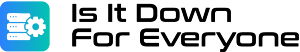Is Outlook Down Right Now?
Get real-time status updates for Outlook services. Check if Outlook is experiencing outages or if it's just you.
Instant Website Status
Website Status
Geo Location Status
Uptime History (Response Time)
Outlook Status
Real-time monitoring of Outlook services from multiple global locations
All Outlook services are functioning normally. No issues detected at this time.
Historical Performance
Track Outlook's performance over the past 30 days
30-Day Performance Summary
Recent Incidents
| Date | Service | Duration | Impact | Status |
|---|---|---|---|---|
| Oct 18, 2023 | OneDrive | 12 minutes | Partial Outage | Resolved |
| Oct 10, 2023 | 16 minutes | Regional Outage | Resolved | |
| Oct 3, 2023 | Calendar | 8 minutes | Minor Issues | Resolved |
Common Issues & Solutions
Troubleshoot frequent Outlook problems with these step-by-step guides
Email Not Sending/Receiving
If you're having trouble sending or receiving emails in Outlook, follow these steps to troubleshoot the issue.
Outlook Not Syncing
When Outlook isn't syncing properly across your devices, try these troubleshooting steps.
Login or Authentication Issues
If you're having trouble logging into Outlook or with authentication, follow these steps.
Frequently Asked Questions
Find answers to common questions about Outlook service outages and status checks
Stay Informed About Outlook Status
Subscribe to our alerts and be the first to know about Outlook outages and service disruptions in your area.