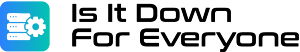Is Discord Down?
Check the real-time status of Discord services and get updates on any outages or issues.
Instant Website Status
Website Status
Geo Location Status
Uptime History (Response Time)
Discord Real-time Status
Live monitoring of Discord services with updates every 30 seconds
All Systems Operational
Discord and all its services are functioning normally. No issues have been detected at this time.
API
Discord's API for bots and third-party applications
Media Proxy
Image and media delivery system
Voice Servers
Voice chat and communication services
Gateway
Real-time event streaming service
Historical Performance
Discord's uptime and performance over the past 30 days
30-Day Performance Metrics
Common Issues & Solutions
Troubleshoot common Discord problems with these step-by-step guides
Connection Issues
Having trouble connecting to Discord servers or experiencing frequent disconnections?
Voice Chat Problems
Can't hear others or they can't hear you? Issues with voice chat quality?
App Not Updating
Discord stuck on loading or failing to update to the latest version?
Frequently Asked Questions
Answers to common questions about Discord status and service issues
Stay Informed About Discord Status
Subscribe to our notifications and be the first to know about Discord outages and service updates